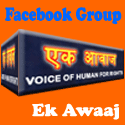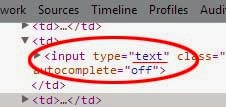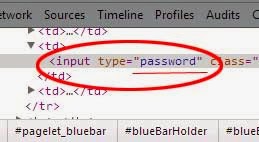Inspirational
“Your success and happiness lies in you. Resolve to keep happy, and your joy and you shall form an invincible host against difficulties.” — Helen Keller
“Write it on your heart that every day is the best day in the year.” — Ralph Waldo Emerson
“Year’s end is neither an end nor a beginning but a going on, with all the wisdom that experience can instill in us. Cheers to a new year and another chance for us to get it right.” — Oprah Winfrey
“All our dreams can come true, if we have the courage to pursue them.” — Walt Disney
“For last year's words belong to last year's language and next year's words await another voice.” — T.S. Eliot
“Come, gentlemen, I hope we shall drink down all unkindness.” — William Shakespeare
“All of us every single year, we're a different person. I don't think we're the same person all our lives.” — Steven Spielberg
“Character is the ability to carry out a good resolution long after the excitement of the moment has passed.” — Cavett Robert
“The future belongs to those who believe in the beauty of their dreams.” -- Eleanor Roosevelt
“Life is like riding a bicycle. To keep your balance, you must keep moving.” — Albert Einstein
Resolution
“Let our New Year's resolution be this: We will be there for one another as fellow members of humanity, in the finest sense of the word.” — Goran Persson
“New Year's resolution: To tolerate fools more gladly, provided this does not encourage them to take up more of my time.” — James Agate
“I made no resolutions for the new year. The habit of making plans, of criticizing, sanctioning and molding my life, is too much of a daily event for me.” — Anaïs Nin
"One resolution I have made, and try always to keep, is this: to rise above the little things." — John Burroughs
"I think in terms of the day's resolutions, not the year's." — Henry Moore
“What the New Year brings to you will depend a great deal on what you bring to the New Year.” — Vern McLellan
“Follow your passions, believe in karma, and you won’t have to chase your dreams; they will come to you.” — Randy Pausch
“Yesterday is gone. Tomorrow has not yet come. We have only today. Let us begin.” — Mother Teresa
“If you asked me for my New Year resolution, it would be to find out who I am.” — Cyril Cusack